情侣浪漫表白js特效代码,动态打字机文字效果,动态绘画爱心,动态时间计时,这样的特效,可以用来表白,或者放在婚纱摄影的网站上,也可以放在个人博客网站中,也是一个不错的特效,

更改教程说明:
1,文字信息:以及心形中的文字,大概位置:在下载源码后,更改25-67行,代码如下:
<div id="content">
<div id="code">
<span class="comments">/**</span><br />
<span class="space"/><span class="comments">*2016—01-01,</span><br />
<span class="space"/><span class="comments">*2016-07-26.</span><br />
<span class="space"/><span class="comments">*/</span><br />
Boy name = <span class="keyword">Mr</span> LI<br />
Girl name = <span class="keyword">Mrs</span> ZHANG<br />
<span class="comments">// Fall in love river. </span><br />
The boy love the girl;<br />
<span class="comments">// They love each other.</span><br />
The girl loved the boy;<br />
<span class="comments">// AS time goes on.</span><br />
The boy can not be separated the girl;<br />
<span class="comments">// At the same time.</span><br />
The girl can not be separated the boy;<br />
<span class="comments">// Both wind and snow all over the sky.</span><br />
<span class="comments">// Whether on foot or 5 kilometers.</span><br />
<span class="keyword">The boy</span> very <span class="keyword">happy</span>;<br />
<span class="keyword">The girl</span> is also very <span class="keyword">happy</span>;<br />
<span class="placeholder"/><span class="comments">// Whether it is right now</span><br />
<span class="placeholder"/><span class="comments">// Still in the distant future.</span><br />
<span class="placeholder"/>The boy has but one dream;<br />
<span class="comments">// The boy wants the girl could well have been happy.</span><br />
<br>
<br>
I want to say:<br />
Baby, I love you forever;<br />
</div>
<div id="loveHeart">
<canvas id="garden"></canvas>
<div id="words">
<div id="messages">
亲爱的,这是我们相爱在一起的时光。
<div id="elapseClock"></div>
</div>
<div id="loveu">
爱你直到永永远远。<br/>
<div class="signature">- 爱你的人</div>
</div>
</div>
</div>
</div>2,自定义时间:源代码的大概位置:76-83行,一般更改年月日,所以改79的日期就可以了。

代码如下:
var offsetX = $("#loveHeart").width() / 2;
var offsetY = $("#loveHeart").height() / 2 - 55;
var together = new Date();
together.setFullYear(2016, 1, 1);
together.setHours(0);
together.setMinutes(0);
together.setSeconds(0);
together.setMilliseconds(0);3,更改英文的天数,以及时分秒单词变成中文。
下载源码后:在文件的/js目录中找到functions.js,在113行左右,整行替换如下,也可以自己参照下面代码更改。
var result = "<span class=\"digit\">" + days + "</span> 天 <span class=\"digit\">" + hours + "</span>时 <span class=\"digit\">" + minutes + "</span> 分 <span class=\"digit\">" + seconds + "</span> 秒";
下载地址:
© 版权声明
THE END







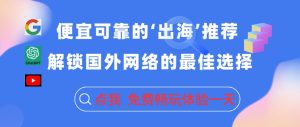

![WordPress网站&子比主题模板美化教程汇总篇[已更43]-大雄搜集站](https://soujiz.com/wp-content/uploads/2022/07/20220730131246-300x132.jpg)
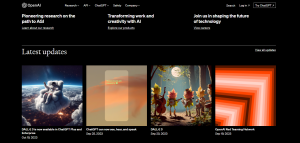
![Tenta浏览器高级版深夜必备[失效]-大雄搜集站](https://soujiz.com/wp-content/uploads/2022/11/20221126114624-1-300x199.png)
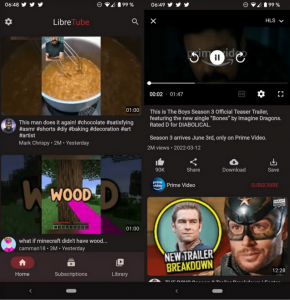







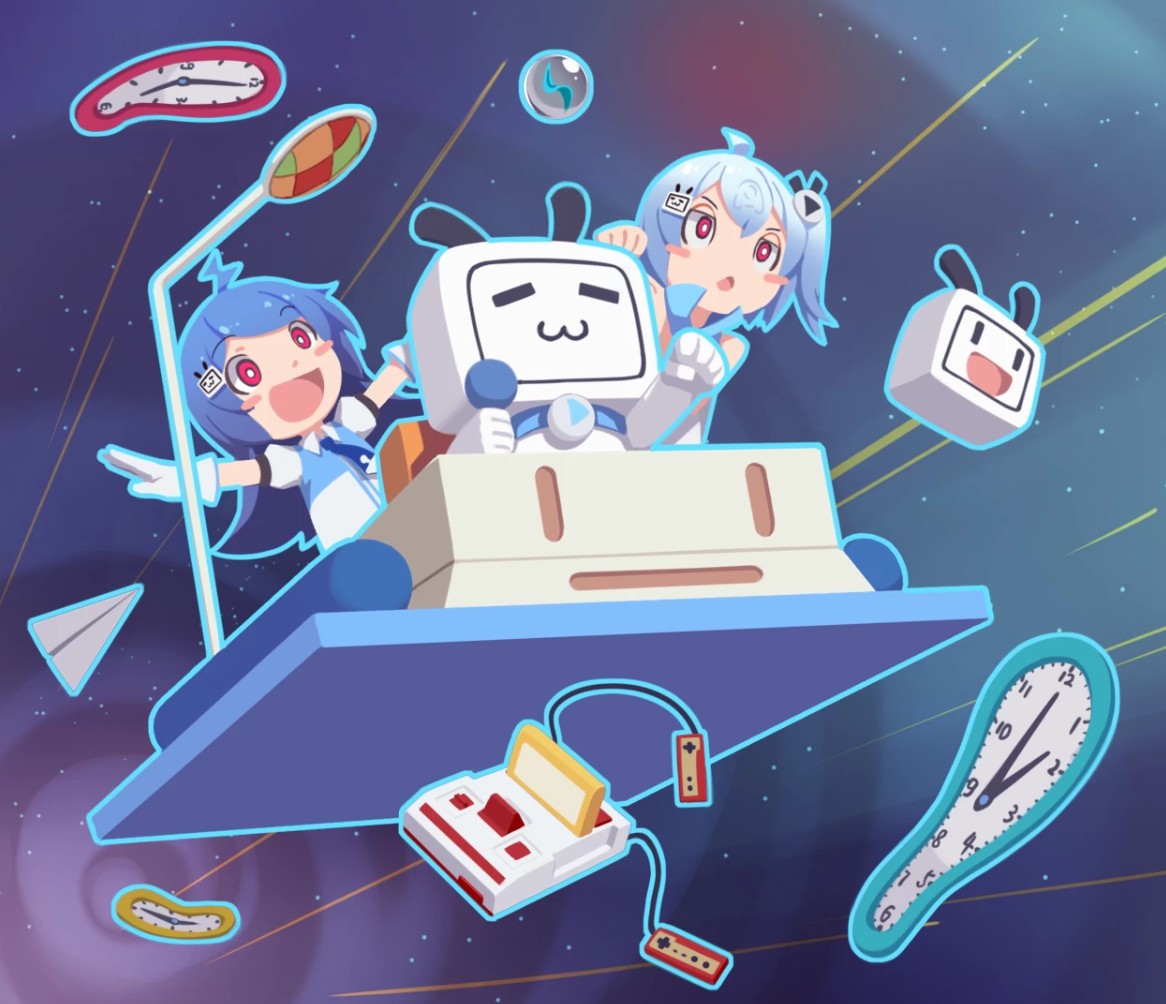
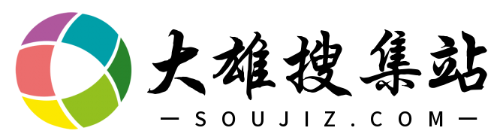
暂无评论内容