Vue 组件间通信
1. 前言
本小节我们将介绍组件间是如何实现数据通信的。包括父组件向子组件、子组件向父组件、兄弟组件、非关系组件之间的数据通信。组件通信是组件式开发中非常重要的一部分,也是组件式开发中的难点。需要通过反复地编写组件练习来达到加深印象的效果。
2. 简单解释
组件是 vue 最强大的功能之一,而组件实例的作用域是相互独立的,这就意味着不同组件之间的数据无法相互引用。我们需要使用特定的方式来实现组件间的数据通信,接下来让我们一个个介绍这几种类别的组件通信是如何实现的。
3. 父组件通过 props 传递数据给子组件
父组件通过 props 属性向子组件传递数据。子组件利用组件实例的 props 属性定义组件需要接收的参数,在使用组件时通过 attribute的方式传入参数,如:
// 在子组件内定义组件接收一个参数 name
{
props: ['name']
}
// 父组件使用组件时传递参数 name
<child :name="name"></child>
代码块123456接下来我们看一个具体示例:实例演示
<!DOCTYPE html>
<html lang="en">
<head>
<meta charset="UTF-8">
<meta name="viewport" content="width=device-width, initial-scale=1.0">
<meta http-equiv="X-UA-Compatible" content="ie=edge">
<title>Document</title>
</head>
<body>
<div id="app">
<parent></parent>
</div>
</body>
<script src="https://unpkg.com/vue/dist/vue.js"></script>
<script type="text/javascript">
Vue.component('parent', {
template: '<child :name="name"></child>',
data() {
return {
name: '句号'
}
}
})
Vue.component('child', {
template: '<div>{{name}}</div>',
props: ['name']
})
var vm = new Vue({
el: '#app',
data() {
return {}
}
})
</script>
</html>
123456789101112131415161718192021222324252627282930313233343536代码解释
JS 代码第 14-18 行:定义了组件 child,并用 props 接收一个参数 name。
JS 代码第 4-12 行:定义了组件 parent,在组件中使用 <child></child> 引用组件,并用 attribute 的方式将 name 传递给组件 child。
在上面的例子中,组件 Child 接收参数 name,name 可以是字符串、数组、布尔值、对象等类型。但有时候我们需要给接收的参数指定一个特殊的类型和默认值,接下来我们就来介绍一下如何指定 props 的类型和默认值。
3.1 定义props的类型和默认值
在上面的例子中,props 接收一个组件参数数组。实际上,props 也可以接收一个对象,对象key为组件接收参数的参数名,其值是一个对象,属性 type 用来指定参数的类型,属性 default 用来指定参数的默认值:
{
props: {
name: {
type: String,
default: '句号'
}
}
}接下来我们看一个具体示例:实例演示
<!DOCTYPE html>
<html lang="en">
<head>
<meta charset="UTF-8">
<meta name="viewport" content="width=device-width, initial-scale=1.0">
<meta http-equiv="X-UA-Compatible" content="ie=edge">
<title>Document</title>
</head>
<body>
<div id="app">
<parent></parent>
</div>
</body>
<script src="https://unpkg.com/vue/dist/vue.js"></script>
<script type="text/javascript">
Vue.component('parent', {
template: '<div><child :name="name" /> <child/></div>',
data() {
return {
name: '慕课网'
}
}
})
Vue.component('child', {
template: '<div>{{name}}</div>',
props: {
name: {
type: String,
default: '句号'
}
}
})
var vm = new Vue({
el: '#app',
data() {
return {}
}
})
</script>
</html>JS 代码第 11-19 行:定义了组件 child,并用 props 接收一个字符串类型的参数 name,其默认值是:句号。
JS 代码第 3-10 行:定义了组件 parent,在组件中使用 <child></child> 两次引用组件,<child :name="name" /> 的方式传递 name 值,<child/> 使用默认的 name 值。
TIPS: 注意,给数组和对象类型的
props设置默认值的时候,需要按照以下的写法:
props: {
detail: {
type: Object,
default: () => {
return {
name: '句号'
}
}
},
loves: {
type: Array,
default: () => {
return []
}
}
}4. 子组件通过 $emit 传递数据给父组件
介绍完父组件传递数据给子组件的方式,我们再来看看子组件是如何传递数据给父组件的。
子组件通过 $emit 传递事件给父组件,父组件通过 $on 监听事件:
// 子组件定义事件
this.$emit('事件名称', '传递的参数') //例: this.$emit('add', 111)
// 父组件监听事件的触发
<child @事件名称="事件触发的方法"/>具体示例:实例演示
<!DOCTYPE html>
<html lang="en">
<head>
<meta charset="UTF-8">
<meta name="viewport" content="width=device-width, initial-scale=1.0">
<meta http-equiv="X-UA-Compatible" content="ie=edge">
<title>Document</title>
</head>
<body>
<div id="app">
<parent></parent>
</div>
</body>
<script src="https://unpkg.com/vue/dist/vue.js"></script>
<script type="text/javascript">
Vue.component('parent', {
template: '<div><child :name="name" :count="count" @add="add"/></div>',
data() {
return {
name: '句号',
count: 18
}
},
methods: {
// 父组件通过 @事件名 监听
// count 表示事件触发传递的参数
add(count) {
this.count = count
}
}
})
Vue.component('child', {
template: '<div>我是:{{name}}, 我今年 {{count}}岁。<button @click="add">加一岁</button></div>',
props: {
name: {
type: String,
default: '句号'
},
count: {
type: Number,
default: 18
}
},
methods: {
add(){
// add -> 触发的事件名
// this.count + 1 -> 触发事件时传递的参数
this.$emit('add', this.count + 1)
}
}
})
var vm = new Vue({
el: '#app',
data() {
return {}
}
})
</script>
</html>代码解释
JS 代码第 19-38 行:定义了组件 child,该组件接收两个参数:1. 字符串类型的 name,默认值为:句号。2. 数字类型的 age,默认值为 18。组件模版中,通过按钮点击事件触发 add 方法,该方法内部通过 $emit 触发事件 add,并将 age + 1 的值作为参数传递。
JS 代码第 3-18 行:定义了组件 parent,在组件中使用 <child :name="name" :age="age" @add="add"/> 引用组件,并绑定 add 事件,当事件 add 触发时调用 methods 中的 add 函数。
5. 非父子组件间数据传递
前面我们介绍了具有父子关系的组件是如何进行数据传递的。但实际上,并不是所有的组件都是父子关系,组件间还有兄弟组件、子孙组件、无关系组件,那么这些组件间是如何进行通信的呢?
相信在学完本节前面的内容之后这个问题并不能难倒大家。
对于兄弟组件的数据通信:它们有共同的父组件,我们可以通过父组件传递的方式实现数据通信。
对于子孙组件的数据通信:可以通过 props 的方式向下逐层传递下去,也可以通过 $emit 将事件向上逐层传递。
对于非关系组件的数据通信:通过使用一个空的Vue实例作为中央事件总线。
5.1 通过公有的父组件进行非父子组件间的通信
假设现在有三个组件分别是<Parent>、<ChildA>、<ChildB>,其中组件<Parent>是<ChildA>和<ChildB>的父组件,<ChildA>和<ChildB>为兄弟组件,<ChildA>和<ChildB>组件间的通信可以借助<Parent>来间接传递。它的流程大致是这样:<ChildA>通过$emit将数据传递给<Parent>,<Parent>再通过props将数据传递给<ChildB> 。
具体示例:实例演示
<!DOCTYPE html>
<html lang="en">
<head>
<meta charset="UTF-8">
<meta name="viewport" content="width=device-width, initial-scale=1.0">
<meta http-equiv="X-UA-Compatible" content="ie=edge">
<title>Document</title>
</head>
<body>
<div id="app">
<person @modify="modify"></person>
<detail :name="name" :count="count"/>
</div>
</body>
<script src="https://unpkg.com/vue/dist/vue.js"></script>
<script type="text/javascript">
Vue.component('person', {
template: '<div><div>姓名:<input type="text" v-model="name"/></div><div>年龄:<input type="text" v-model="count"/></div><button @click="modify">修改</button></div>',
data() {
return {
name: '句号',
count: 18
}
},
methods: {
modify() {
this.$emit('modify', {name: this.name, count: this.count})
}
}
})
Vue.component('detail', {
template: '<div>我是:{{name}}, 我今年 {{count}}岁。</div>',
props: {
name: {
type: String,
default: '句号'
},
count: {
type: Number,
default: 18
}
},
methods: {
}
})
var vm = new Vue({
el: '#app',
data() {
return {
name: '句号',
count: 18
}
},
methods: {
modify(detail) {
this.name = detail.name
this.count = parseInt(detail.count)
}
}
})
</script>
</html>代码解释
JS 代码第 18-30 行:定义了组件 detail,它从父组件接收 name 和 age 两个参数。
JS 代码第 3-17 行:定义了组件 person,它通过 $emit 将组件内输入的 name 和 age 传递给父组件。
JS 代码第 38-41 行:接收了组件 person 传递过来的事件,并修改 name 和 age。
HTML 代码第 3 行:将 name 和 age 传递给组件 detail。
5.2 通过使用一个空的 Vue 实例作为中央事件总线
在Vue中可以使用 EventBus 来作为沟通桥梁的概念,就像是所有组件共用相同的事件中心,可以向该中心注册发送事件或接收事件,所以组件都可以上下平行地通知其他组件。
首先我们需要做的是创建事件总线,并将它挂载到Vue原型上,在实例中通过this.bus.$emit发送事件,通过this.bus.$on接收事件。
// 定义事件总线
let bus = new Vue()
Vue.prototype.bus = bus
// 定义发送事件
this.bus.$emit('事件名称', data)
// 定义接收事件 并在回调中接收参数
this.bus.$on('事件名称', (data) => {
})接下来我们看一段具体示例代码:实例演示
<!DOCTYPE html>
<html lang="en">
<head>
<meta charset="UTF-8">
<meta name="viewport" content="width=device-width, initial-scale=1.0">
<meta http-equiv="X-UA-Compatible" content="ie=edge">
<title>Document</title>
</head>
<body>
<div id="app">
<person></person>
<detail />
</div>
</body>
<script src="https://unpkg.com/vue/dist/vue.js"></script>
<script type="text/javascript">
let bus = new Vue()
Vue.prototype.bus = bus
Vue.component('person', {
template: '<div><div>姓名:<input type="text" v-model="name"/></div><div>年龄:<input type="text" v-model="count"/></div><button @click="modify">修改</button></div>',
data() {
return {
name: '句号',
count: 18
}
},
methods: {
modify() {
this.bus.$emit('modify', {name: this.name, count: this.count})
}
}
})
Vue.component('detail', {
template: '<div>我是:{{name}}, 我今年 {{count}}岁。</div>',
data() {
return {
name: '句号',
count: 18
}
},
mounted() {
this.bus.$on('modify', (detail) => {
this.name = detail.name
this.count = detail.count
})
}
})
var vm = new Vue({
el: '#app',
methods: {
}
})
</script>
</html>代码解释
JS 代码第 3-4 行:通过 new Vue() 创建一个 vue 实例,并将它挂载在 Vue 的原型上。这样,在 vue 组件中可以通过 this.bus 访问到这个实例对象。
JS 代码第 5-18 行:定义了组件 person,当点击修改按钮的时候通过 this.bus.$emit 发送一个名为 modify 的事件,并将组件内输入的 name 和 age 作为参数传递。
JS 代码第 19-33 行:定义组件 detail,在组件内部通过 this.bus.$on 监听名为 modify 的事件,当事件触发时执行修改操作。








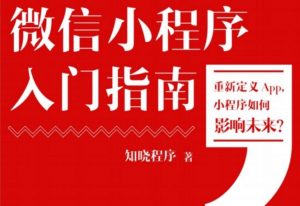
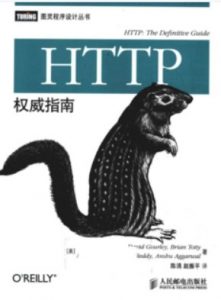




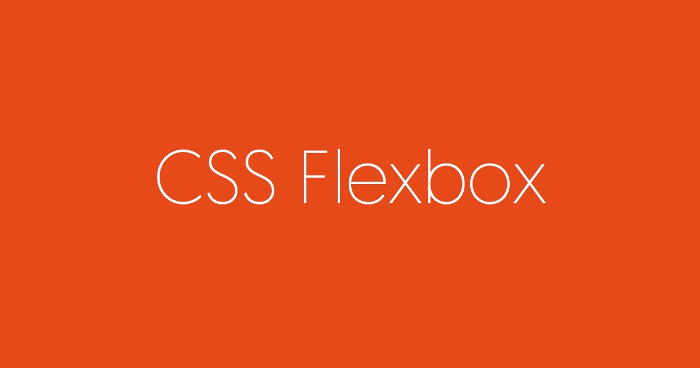
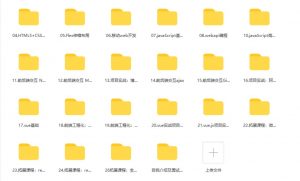
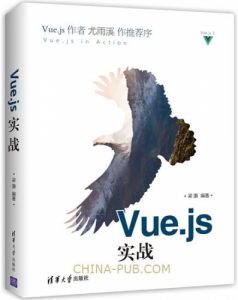





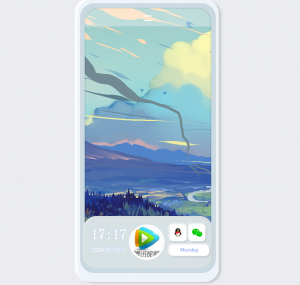

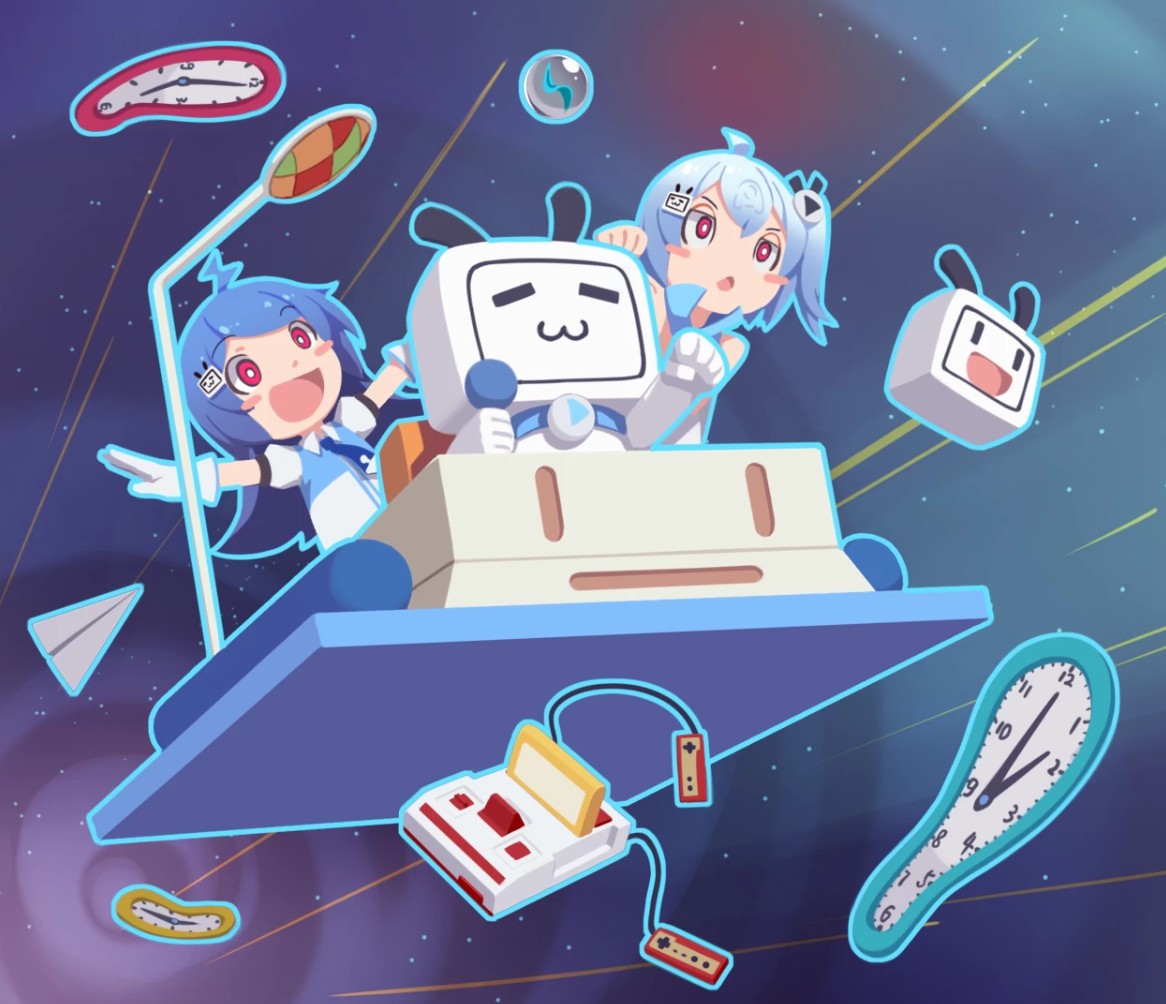
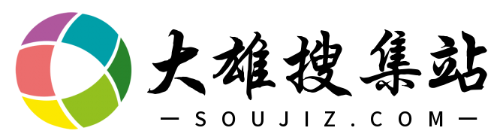
暂无评论内容