1. 前言
本节介绍计算属性的使用方法。包括什么是计算属性,计算属性的特点,还有计算属性和方法在实际使用中的区别。其中重点掌握计算属性和方法的区别,了解它之后,才能在日常工作中灵活使用计算属性和方法。
2. 官方定义
计算属性,就是当其依赖属性的值发生变化时,这个属性的值会自动更新,与之相关的 DOM 部分也会同步自动更新。— 官方定义
计算属性实际上是一个方法,它可以完成各种复杂的逻辑,包括运算、函数调用等,并最终返回一个值。之前的章节中介绍了模版插值的语法,我们知道模板内的可以使用表达式进行计算,例如:{{ count * number }}。但有时候我们的计算逻辑并非如此简单,当模板中放入太多的复杂逻辑会让模板过于繁琐且难以维护。计算属性 computed 的使用可以解决此类问题。 computed 在项目中会大量使用,在使用时需要注意的是 computed 必须有一个返回值。使用 computed 并不难,难点在于如何编写其内部的复杂逻辑。
3. 写一个计算属性
前面介绍了什么是计算属性,那么怎么去定义一个计算属性呢?让我们先来看一段代码:实例演示
<!DOCTYPE html>
<html lang="en">
<head>
<meta charset="UTF-8">
<meta name="viewport" content="width=device-width, initial-scale=1.0">
<meta http-equiv="X-UA-Compatible" content="ie=edge">
<title>Document</title>
</head>
<body>
<div id="app">
<h1>商品数量:{{count}} 个</h1>
<h1>商品单价:{{unitPrice}} 元</h1>
<h1>商品总价:{{totalPrice()}} 元</h1>
</div>
</body>
<script src="https://unpkg.com/vue/dist/vue.js"></script>
<script>
var vm = new Vue({
el: '#app',
data: {
count: 10,
unitPrice: 24
},
methods: {
totalPrice() {
return this.count * this.unitPrice
}
}
})
</script>
</html>代码解释:上述例子中,模板语句中我们通过一定的逻辑运算得到了商品的总价。像这样的算法我们可以使用计算属性来实现,接下来我们用计算属性来改写这个例子:实例演示
<!DOCTYPE html>
<html lang="en">
<head>
<meta charset="UTF-8">
<meta name="viewport" content="width=device-width, initial-scale=1.0">
<meta http-equiv="X-UA-Compatible" content="ie=edge">
<title>Document</title>
</head>
<body>
<div id="app">
<h1>商品数量:{{count}} 个</h1>
<h1>商品单价:{{unitPrice}} 元</h1>
<h1>商品总价:{{totalPrice}} 元</h1>
</div>
</body>
<script src="https://unpkg.com/vue/dist/vue.js"></script>
<script>
var vm = new Vue({
el: '#app',
data: {
count: 10,
unitPrice: 24
},
computed: {
totalPrice() {
return this.count * this.unitPrice
}
}
})
</script>
</html>代码解释:
第 14-16 行,我们定义了一个计算属性 totalPrice,它的返回值是商品的单价和数量相乘得到的总价,在 html 模板中,我们直接用插值表达式 {{ totalPrice }} 来获得商品的总价,然后渲染到页面上。
计算属性的值会根据其函数内部依赖的变化而重新计算。也就是说,在上面的例子中当 count 和 unitPrice 有任意一方发生改变时 totalPrice 都会随之更新,最后更新页面。我们通过下面的例子来验证这一点:实例演示
<!DOCTYPE html>
<html lang="en">
<head>
<meta charset="UTF-8">
<meta name="viewport" content="width=device-width, initial-scale=1.0">
<meta http-equiv="X-UA-Compatible" content="ie=edge">
<title>Document</title>
</head>
<body>
<div id="app">
<h1>商品数量:{{count}} 个</h1>
<h1>商品单价:{{unitPrice}} 元</h1>
<h1>商品总价:{{totalPrice}} 元</h1>
<button @click="changePrice">修改单价</button>
<button @click="changeCount">修改数量</button>
</div>
</body>
<script src="https://unpkg.com/vue/dist/vue.js"></script>
<script>
var vm = new Vue({
el: '#app',
data: {
count: 10,
unitPrice: 24
},
computed: {
totalPrice() {
return this.count * this.unitPrice
}
},
methods: {
changePrice() {
vm.unitPrice = vm.unitPrice + 1
},
changeCount() {
vm.count = vm.count + 1
}
}
})
</script>
</html>代码解释:
第 5-7 行,我们在页面中加入了修改单价和修改数量的两个操作按钮,每次点击修改单价就对单价 unitPrice + 1,点击修改数量就对数量 count + 1。当我们每次点击时,可以发现商品总价的值都会发生改变,因此计算属性的值会随着依赖的变化而更新。
4. Getter 和 Setter
前面我们介绍了如何编写一个简单的计算属性,接下来我们介绍了一下如何通过 getter 和 setter 来编写一个复杂的计算属性。
每一个计算属性都包含一个 getter 和一个 setter,我们上面的两个示例都是计算属性的默认用法,只是利用了 getter 来读取。在你需要时,也可以提供一个 setter函数 , 当手动修改计算属性的值就像修改一个普通数据那样时,就会触发 setter函数,执行一些自定义的操作。实例演示
<!DOCTYPE html>
<html lang="en">
<head>
<meta charset="UTF-8">
<meta name="viewport" content="width=device-width, initial-scale=1.0">
<meta http-equiv="X-UA-Compatible" content="ie=edge">
<title>Document</title>
</head>
<body>
<div id="app">
<h1>全名: {{fullName}} </h1>
<h1>firstName: {{firstName}} </h1>
<h1>lastName: {{lastName}} </h1>
</div>
</body>
<script src="https://unpkg.com/vue/dist/vue.js"></script>
<script>
var vm = new Vue({
el: '#app',
data: {
firstName: '',
lastName: ''
},
computed: {
fullName: {
// getter
get: function () {
return this.firstName + ' ' + this.lastName
},
// setter
set: function (newValue) {
var names = newValue.split(' ')
this.firstName = names[0]
this.lastName = names[names.length - 1]
}
}
}
})
</script>
</html>代码解释:
上述代码中我们定义了一个 fullName 的计算属性,并定义了它的 getter 和 setter。
第 4-6行,setter: 每次修改 fullName 时将姓赋值给 firstName,将名赋值给 lastName。
第 8-11行,getter: 每次获取 fullName 时将 firstName 和 lastName 拼接后返回。
我们打开控制台,运行 vm.fullName = ‘John Doe’ 时 setter 会被调用,vm.firstName 和 vm.lastName 也会相应地被更新。在控制台输入 vm.firstName 回车可以看到它的值。
5. 计算属性 VS 方法
如果不使用计算属性,在 methods 里定义了一个方法,也可以实现相同的效果,甚至该方法还可以接受参数,使用起来更灵活。
例如:实例演示
<!DOCTYPE html>
<html lang="en">
<head>
<meta charset="UTF-8">
<meta name="viewport" content="width=device-width, initial-scale=1.0">
<meta http-equiv="X-UA-Compatible" content="ie=edge">
<title>Document</title>
</head>
<body>
<div id="app">
<h1>商品数量:{{count}} 个</h1>
<h1>商品单价:{{unitPrice}} 元</h1>
<h1>商品总价:{{totalPrice()}} 元</h1>
</div>
</body>
<script src="https://unpkg.com/vue/dist/vue.js"></script>
<script>
var vm = new Vue({
el: '#app',
data: {
count: 10,
unitPrice: 24
},
methods: {
totalPrice() {
return this.count * this.unitPrice
}
}
})
</script>
</html>代码解释:
第 8-10 行,我们定义了一个方法 totalPrice,它的返回值是商品的单价和数量相乘得到的总价,在 html 模板中,我们直接用插值表达式 {{ totalPrice() }} 来获得商品的总价,然后渲染到页面上。
既然 methods 同样可以解决模板中复杂逻辑计算的问题,那么为什么还需要使用计算属性呢?
原因就是:计算属性是基于它的依赖缓存的。前面我们介绍过,计算属性的改变取决于其所依赖数据的变化,所以只要依赖数据不发生改变,计算属性就不会更新。当我们重复获取计算属性时它也不会重复计算,只会获取缓存的值。而我们每次调用 methods 都会重新计算一遍,这样将会消耗一部分性能。当然,如何你不希望对数据进行缓存,那么可以用方法来代替。








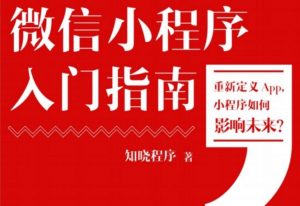
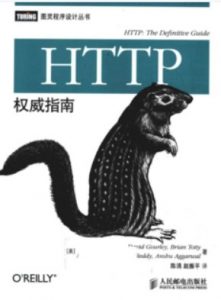




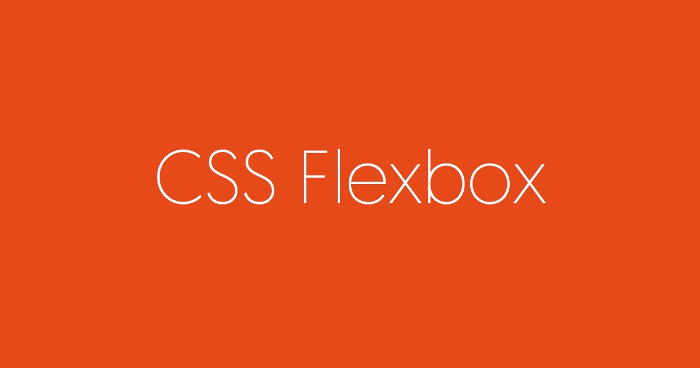
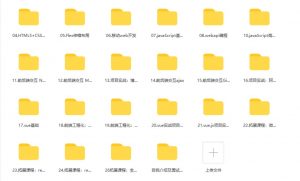
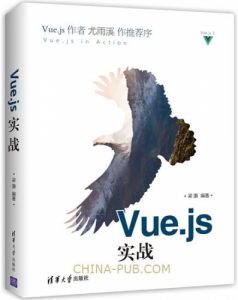





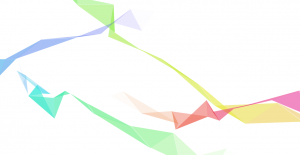

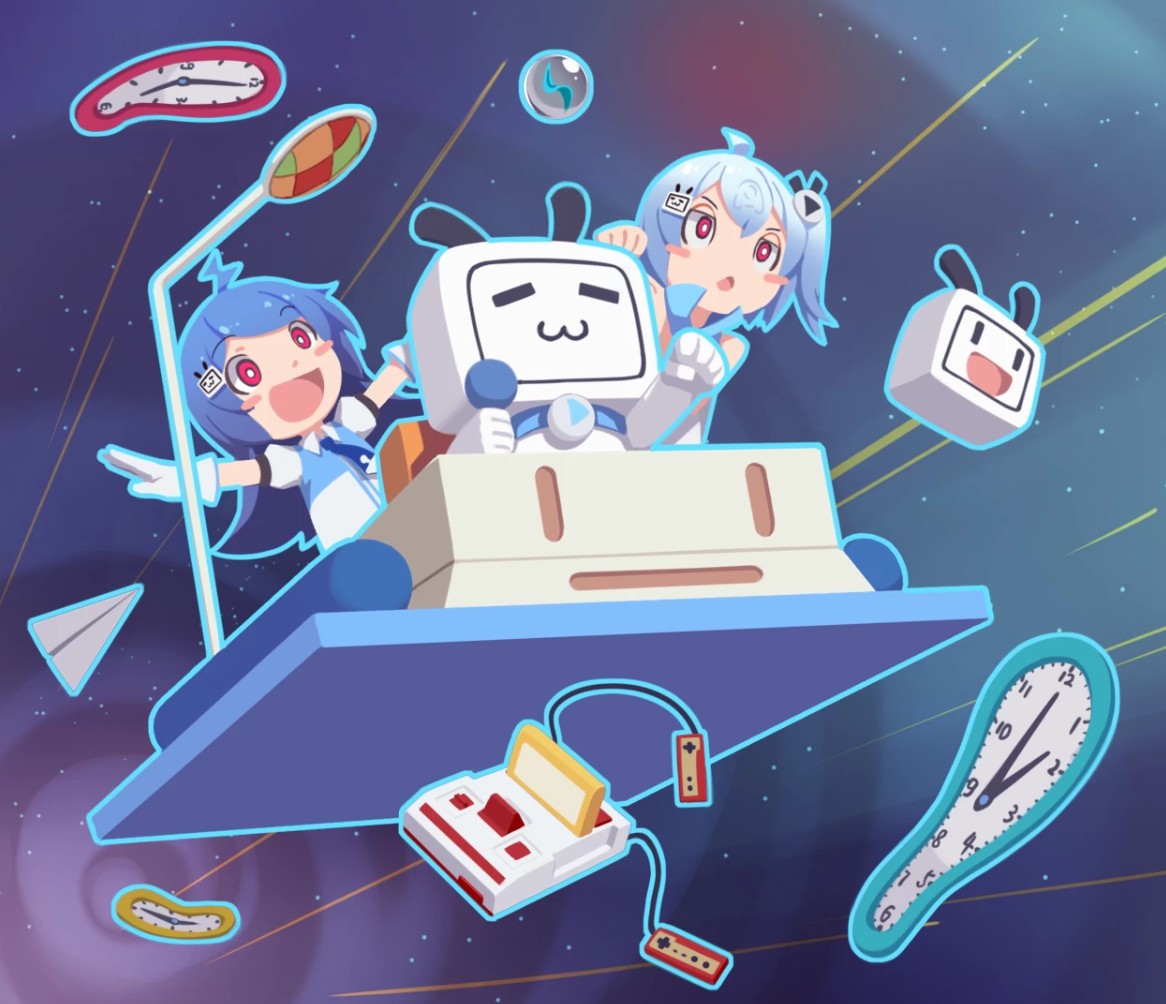
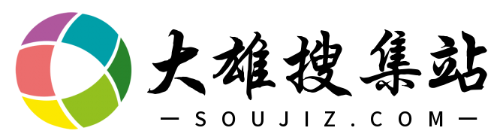
暂无评论内容