分享几个使用的网页防扒小技巧,下面讲解是单个,也可以组合一起使用。
1.禁用浏览器右键菜单
document.oncontextmenu = new Function("return false;");2.监听键盘事件
document.onkeydown = document.onkeyup = document.onkeypress = function(event) {
var e = event || window.event || arguments.callee.caller.arguments[0];
if (e && e.keyCode == 123) {
window.location = 'about: blank';
e.returnValue = false;
return (false);
}
}3.检测控制台
function mAlert() {
var fn = function () {};
fn.toString = function () {
window.location = 'about: blank';
console.log("呵呵");
}
console.log("%c", fn);//请不要删除这行
};mAlert();4.鼠标点击事件
document.onmousedown = function mdClick(event) {
var e = event || window.event || arguments.callee.caller.arguments[0];
if (e.button == 2 || e.button == 3) {
alert("呵呵");
//不建议用以下方法,易错率大
window.location = 'about: blank';
}
}5.禁止保存
document.onkeydown = function() {
if ((e.ctrlKey) && (e.keyCode == 83)) { //ctrl+s
alert("ctrl+s被禁用");
return false;
}
}6.css禁止左键右键
//左键
〈body onselectstart="return false"〉
//右键
〈body οncοntextmenu='return false'〉更多效果:
© 版权声明
THE END








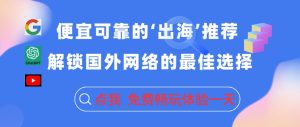

![WordPress网站&子比主题模板美化教程汇总篇[已更43]-大雄搜集站](https://soujiz.com/wp-content/uploads/2022/07/20220730131246-300x132.jpg)
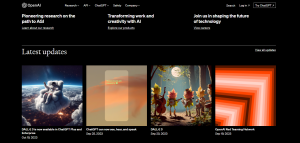
![Tenta浏览器高级版深夜必备[失效]-大雄搜集站](https://soujiz.com/wp-content/uploads/2022/11/20221126114624-1-300x199.png)
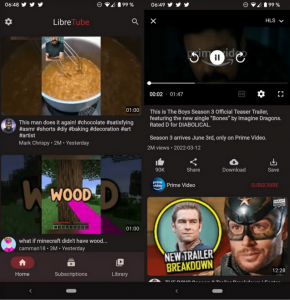




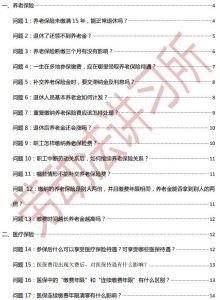


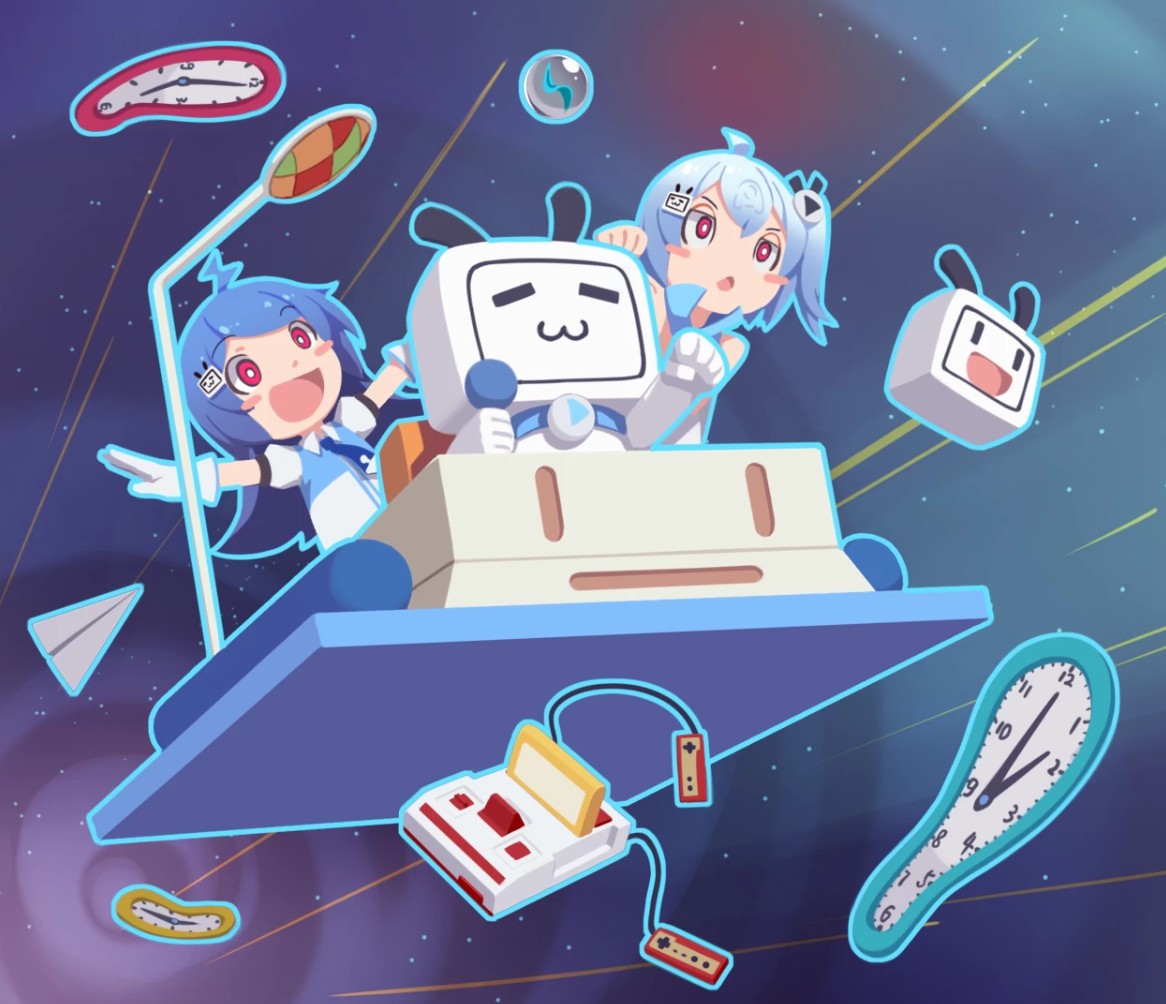
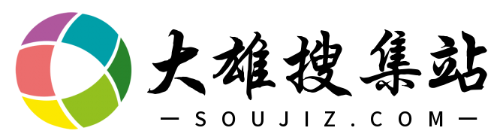
暂无评论内容