
有时候我们自己写的一些东西,不想让别人轻易复制抄袭,以及不想别人按F12打开控制台,看自己网站的代码信息等。那就可以使用站长下面代码提供的js代码,对用户的行为右键,和F12进行禁止,这个别人就复制不了你的内容了。
经过实验,以下方法适用于谷歌浏览器、火狐浏览器,以及使用谷歌内核的浏览器(如QQ浏览器、搜狗浏览器等),IE忘了是否支持,但是感觉是目前比较齐全的了。
使用方法:将js代码复制后,放到博客网站需要禁止打开右键,选择复制的页面末尾处即可。
<script type="text/javascript">
// 禁止鼠标右击
document.oncontextmenu = function() {
event.returnValue = false;
};
//禁用开发者工具F12
document.onkeydown = document.onkeyup = document.onkeypress = function(event) {
let e = event || window.event || arguments.callee.caller.arguments[0];
if (e && e.keyCode == 123) {
e.returnValue = false;
return false;
}
};
let userAgent = navigator.userAgent;
if (userAgent.indexOf("Firefox") > -1) {
let checkStatus;
let devtools = /./;
devtools.toString = function() {
checkStatus = "on";
};
setInterval(function() {
checkStatus = "off";
console.log(devtools);
console.log(checkStatus);
console.clear();
if (checkStatus === "on") {
let target = "";
try {
window.open("about:blank", (target = "_self"));
} catch (err) {
let a = document.createElement("button");
a.onclick = function() {
window.open("about:blank", (target = "_self"));
};
a.click();
}
}
}, 200);
} else {
//禁用控制台
let ConsoleManager = {
onOpen: function() {
alert("Console is opened");
},
onClose: function() {
alert("Console is closed");
},
init: function() {
let self = this;
let x = document.createElement("div");
let isOpening = false,
isOpened = false;
Object.defineProperty(x, "id", {
get: function() {
if (!isOpening) {
self.onOpen();
isOpening = true;
}
isOpened = true;
return true;
}
});
setInterval(function() {
isOpened = false;
console.info(x);
console.clear();
if (!isOpened && isOpening) {
self.onClose();
isOpening = false;
}
}, 200);
}
};
ConsoleManager.onOpen = function() {
//打开控制台,跳转
let target = "";
try {
window.open("about:blank", (target = "_self"));
} catch (err) {
let a = document.createElement("button");
a.onclick = function() {
window.open("about:blank", (target = "_self"));
};
a.click();
}
};
ConsoleManager.onClose = function() {
alert("Console is closed!!!!!");
};
ConsoleManager.init();
}
</script>更多网页防扒技术合集可以参考如下文章:
© 版权声明
THE END








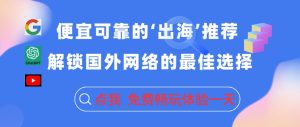

![WordPress网站&子比主题模板美化教程汇总篇[已更43]-大雄搜集站](https://soujiz.com/wp-content/uploads/2022/07/20220730131246-300x132.jpg)
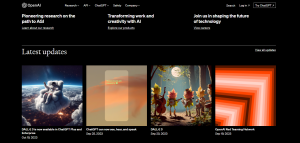
![Tenta浏览器高级版深夜必备[失效]-大雄搜集站](https://soujiz.com/wp-content/uploads/2022/11/20221126114624-1-300x199.png)

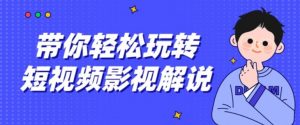




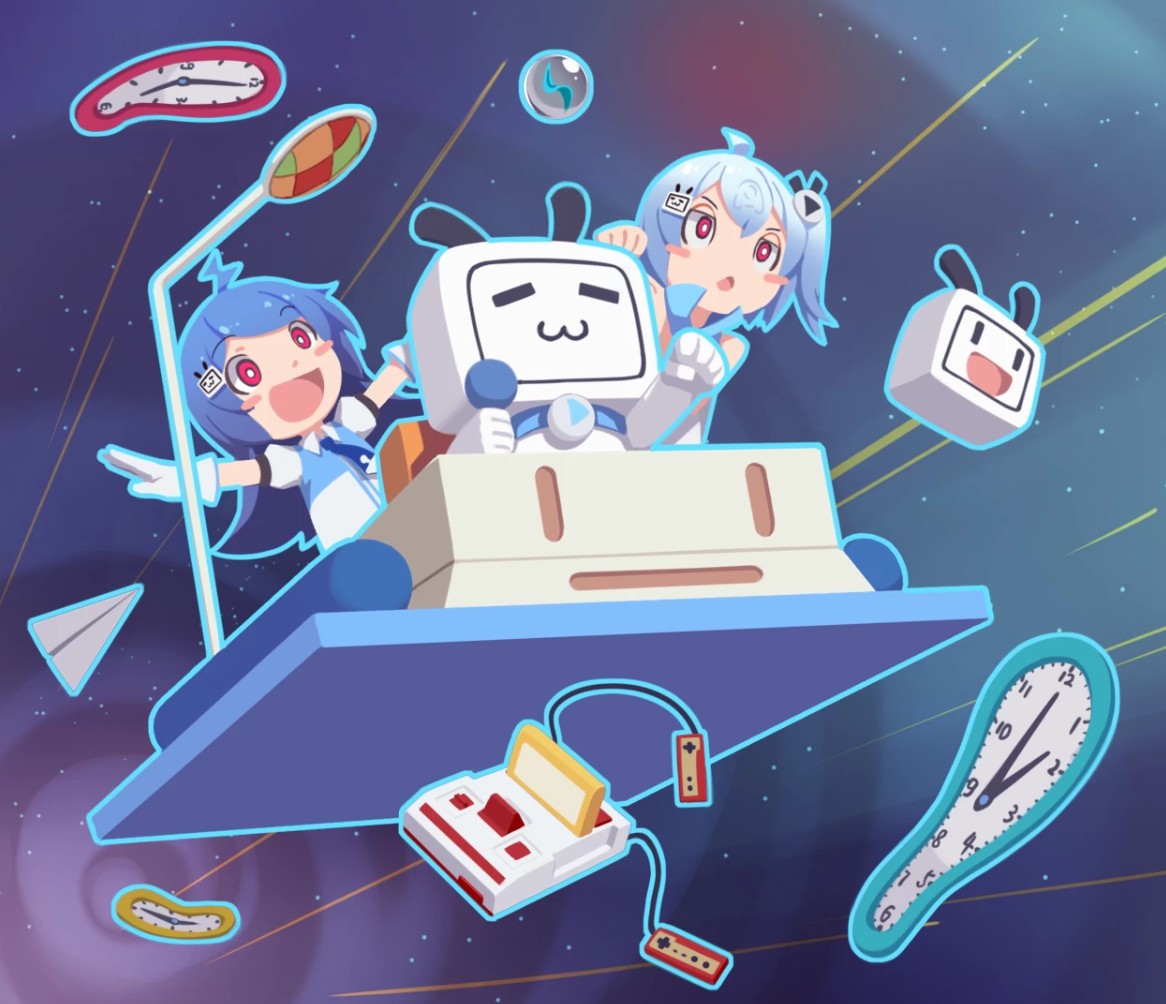
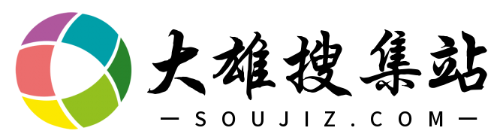
暂无评论内容