这里介绍几种通过CSS3动画实现了几种常见的Loading效果代码,虽然很简单,但是平常用的地方还是很多,还是分享一下,顺便也当是做做笔记……,下面带有区间的多效果图,本文就显示一个主要的。更多效果可以本地自行测试。
使用:将对应的demo节点和写好的css样式放入网页中即可。
第1种效果:
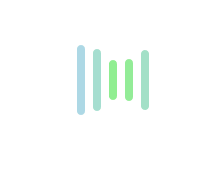
代码如下:
<div class="loading">
<span></span>
<span></span>
<span></span>
<span></span>
<span></span>
</div>
.loading{
width: 80px;
height: 40px;
margin: 0 auto;
margin-top:100px;
}
.loading span{
display: inline-block;
width: 8px;
height: 100%;
border-radius: 4px;
background: lightgreen;
-webkit-animation: load 1s ease infinite;
}
@-webkit-keyframes load{
0%,100%{
height: 40px;
background: lightgreen;
}
50%{
height: 70px;
margin: -15px 0;
background: lightblue;
}
}
.loading span:nth-child(2){
-webkit-animation-delay:0.2s;
}
.loading span:nth-child(3){
-webkit-animation-delay:0.4s;
}
.loading span:nth-child(4){
-webkit-animation-delay:0.6s;
}
.loading span:nth-child(5){
-webkit-animation-delay:0.8s;
}
第2种效果:
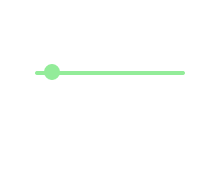
代码如下:
<div class="loading">
<span></span>
</div>
</pre>
.loading{
width: 150px;
height: 4px;
border-radius: 2px;
margin: 0 auto;
margin-top:100px;
position: relative;
background: lightgreen;
-webkit-animation: changeBgColor 1.04s ease-in infinite alternate;
}
.loading span{
display: inline-block;
width: 16px;
height: 16px;
border-radius: 50%;
background: lightgreen;
position: absolute;
margin-top: -7px;
margin-left:-8px;
-webkit-animation: changePosition 1.04s ease-in infinite alternate;
}
@-webkit-keyframes changeBgColor{
0%{
background: lightgreen;
}
100%{
background: lightblue;
}
}
@-webkit-keyframes changePosition{
0%{
background: lightgreen;
}
100%{
margin-left: 142px;
background: lightblue;
}
}
第3-5种效果:
代码如下:
<div class="loading">
<span></span>
<span></span>
<span></span>
<span></span>
<span></span>
</div>
第3-5种效果的css样式分别为:
.loading{
width: 150px;
height: 15px;
margin: 0 auto;
margin-top:100px;
}
.loading span{
display: inline-block;
width: 15px;
height: 100%;
margin-right: 5px;
border-radius: 50%;
background: lightgreen;
-webkit-animation: load 1.04s ease infinite;
}
.loading span:last-child{
margin-right: 0px;
}
@-webkit-keyframes load{
0%{
opacity: 1;
}
100%{
opacity: 0;
}
}
.loading span:nth-child(1){
-webkit-animation-delay:0.13s;
}
.loading span:nth-child(2){
-webkit-animation-delay:0.26s;
}
.loading span:nth-child(3){
-webkit-animation-delay:0.39s;
}
.loading span:nth-child(4){
-webkit-animation-delay:0.52s;
}
.loading span:nth-child(5){
-webkit-animation-delay:0.65s;
}
.loading{
width: 150px;
height: 15px;
margin: 0 auto;
margin-top:100px;
}
.loading span{
display: inline-block;
width: 15px;
height: 100%;
margin-right: 5px;
border-radius: 50%;
background: lightgreen;
-webkit-animation: load 1.04s ease infinite;
}
.loading span:last-child{
margin-right: 0px;
}
@-webkit-keyframes load{
0%{
opacity: 1;
-webkit-transform: scale(1.3);
}
100%{
opacity: 0.2;
-webkit-transform: scale(.3);
}
}
.loading span:nth-child(1){
-webkit-animation-delay:0.13s;
}
.loading span:nth-child(2){
-webkit-animation-delay:0.26s;
}
.loading span:nth-child(3){
-webkit-animation-delay:0.39s;
}
.loading span:nth-child(4){
-webkit-animation-delay:0.52s;
}
.loading span:nth-child(5){
-webkit-animation-delay:0.65s;
}
.loading{
width: 150px;
height: 15px;
margin: 0 auto;
position: relative;
margin-top:100px;
}
.loading span{
position: absolute;
width: 15px;
height: 100%;
border-radius: 50%;
background: lightgreen;
-webkit-animation: load 1.04s ease-in infinite alternate;
}
@-webkit-keyframes load{
0%{
opacity: 1;
-webkit-transform: translate(0px);
}
100%{
opacity: 0.2;
-webkit-transform: translate(150px);
}
}
.loading span:nth-child(1){
-webkit-animation-delay:0.13s;
}
.loading span:nth-child(2){
-webkit-animation-delay:0.26s;
}
.loading span:nth-child(3){
-webkit-animation-delay:0.39s;
}
.loading span:nth-child(4){
-webkit-animation-delay:0.52s;
}
.loading span:nth-child(5){
-webkit-animation-delay:0.65s;
}
第6-8种效果:
代码如下:
<div class="loading">
<span></span>
<span></span>
<span></span>
<span></span>
<span></span>
</div>
第6-8种效果的css样式分别为:
.loading{
width: 150px;
height: 15px;
margin: 0 auto;
margin-top:100px;
text-align: center;
}
.loading span{
display: inline-block;
width: 15px;
height: 100%;
margin-right: 5px;
background: lightgreen;
-webkit-animation: load 1.04s ease infinite;
}
.loading span:last-child{
margin-right: 0px;
}
@-webkit-keyframes load{
0%{
opacity: 1;
}
100%{
opacity: 0;
}
}
.loading span:nth-child(1){
-webkit-animation-delay:0.13s;
}
.loading span:nth-child(2){
-webkit-animation-delay:0.26s;
}
.loading span:nth-child(3){
-webkit-animation-delay:0.39s;
}
.loading span:nth-child(4){
-webkit-animation-delay:0.52s;
}
.loading span:nth-child(5){
-webkit-animation-delay:0.65s;
}
.loading{
width: 150px;
height: 15px;
margin: 0 auto;
margin-top:100px;
}
.loading span{
display: inline-block;
width: 15px;
height: 100%;
margin-right: 5px;
background: lightgreen;
-webkit-transform-origin: right bottom;
-webkit-animation: load 1s ease infinite;
}
.loading span:last-child{
margin-right: 0px;
}
@-webkit-keyframes load{
0%{
opacity: 1;
}
100%{
opacity: 0;
-webkit-transform: rotate(90deg);
}
}
.loading span:nth-child(1){
-webkit-animation-delay:0.13s;
}
.loading span:nth-child(2){
-webkit-animation-delay:0.26s;
}
.loading span:nth-child(3){
-webkit-animation-delay:0.39s;
}
.loading span:nth-child(4){
-webkit-animation-delay:0.52s;
}
.loading span:nth-child(5){
-webkit-animation-delay:0.65s;
}
.loading{
width: 150px;
height: 15px;
margin: 0 auto;
margin-top:100px;
}
.loading span{
display: inline-block;
width: 15px;
height: 100%;
margin-right: 5px;
background: lightgreen;
-webkit-transform-origin: right bottom;
-webkit-animation: load 1s ease infinite;
}
.loading span:last-child{
margin-right: 0px;
}
@-webkit-keyframes load{
0%{
opacity: 1;
-webkit-transform: scale(1);
}
100%{
opacity: 0;
-webkit-transform: rotate(90deg) scale(.3);
}
}
.loading span:nth-child(1){
-webkit-animation-delay:0.13s;
}
.loading span:nth-child(2){
-webkit-animation-delay:0.26s;
}
.loading span:nth-child(3){
-webkit-animation-delay:0.39s;
}
.loading span:nth-child(4){
-webkit-animation-delay:0.52s;
}
.loading span:nth-child(5){
-webkit-animation-delay:0.65s;
}
第9-10种效果:
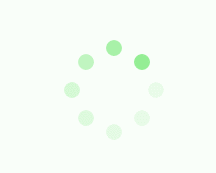
代码如下:
<div class="loadEffect">
<span></span>
<span></span>
<span></span>
<span></span>
<span></span>
<span></span>
<span></span>
<span></span>
</div>
CSS样式分别为:
.loadEffect{
width: 100px;
height: 100px;
position: relative;
margin: 0 auto;
margin-top:100px;
}
.loadEffect span{
display: inline-block;
width: 16px;
height: 16px;
border-radius: 50%;
background: lightgreen;
position: absolute;
-webkit-animation: load 1.04s ease infinite;
}
@-webkit-keyframes load{
0%{
opacity: 1;
}
100%{
opacity: 0.2;
}
}
.loadEffect span:nth-child(1){
left: 0;
top: 50%;
margin-top:-8px;
-webkit-animation-delay:0.13s;
}
.loadEffect span:nth-child(2){
left: 14px;
top: 14px;
-webkit-animation-delay:0.26s;
}
.loadEffect span:nth-child(3){
left: 50%;
top: 0;
margin-left: -8px;
-webkit-animation-delay:0.39s;
}
.loadEffect span:nth-child(4){
top: 14px;
right:14px;
-webkit-animation-delay:0.52s;
}
.loadEffect span:nth-child(5){
right: 0;
top: 50%;
margin-top:-8px;
-webkit-animation-delay:0.65s;
}
.loadEffect span:nth-child(6){
right: 14px;
bottom:14px;
-webkit-animation-delay:0.78s;
}
.loadEffect span:nth-child(7){
bottom: 0;
left: 50%;
margin-left: -8px;
-webkit-animation-delay:0.91s;
}
.loadEffect span:nth-child(8){
bottom: 14px;
left: 14px;
-webkit-animation-delay:1.04s;
}
.loadEffect{
width: 100px;
height: 100px;
position: relative;
margin: 0 auto;
margin-top:100px;
}
.loadEffect span{
display: inline-block;
width: 20px;
height: 20px;
border-radius: 50%;
background: lightgreen;
position: absolute;
-webkit-animation: load 1.04s ease infinite;
}
@-webkit-keyframes load{
0%{
-webkit-transform: scale(1.2);
opacity: 1;
}
100%{
-webkit-transform: scale(.3);
opacity: 0.5;
}
}
.loadEffect span:nth-child(1){
left: 0;
top: 50%;
margin-top:-10px;
-webkit-animation-delay:0.13s;
}
.loadEffect span:nth-child(2){
left: 14px;
top: 14px;
-webkit-animation-delay:0.26s;
}
.loadEffect span:nth-child(3){
left: 50%;
top: 0;
margin-left: -10px;
-webkit-animation-delay:0.39s;
}
.loadEffect span:nth-child(4){
top: 14px;
right:14px;
-webkit-animation-delay:0.52s;
}
.loadEffect span:nth-child(5){
right: 0;
top: 50%;
margin-top:-10px;
-webkit-animation-delay:0.65s;
}
.loadEffect span:nth-child(6){
right: 14px;
bottom:14px;
-webkit-animation-delay:0.78s;
}
.loadEffect span:nth-child(7){
bottom: 0;
left: 50%;
margin-left: -10px;
-webkit-animation-delay:0.91s;
}
.loadEffect span:nth-child(8){
bottom: 14px;
left: 14px;
-webkit-animation-delay:1.04s;
}
© 版权声明
THE END








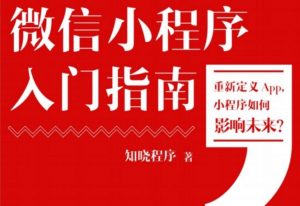
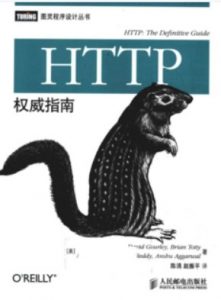




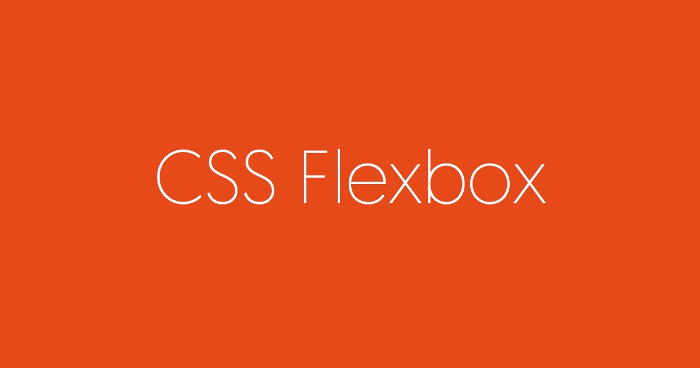
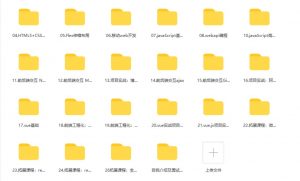
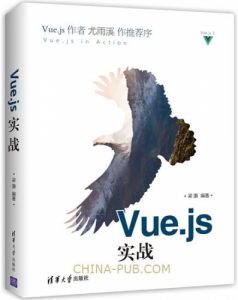


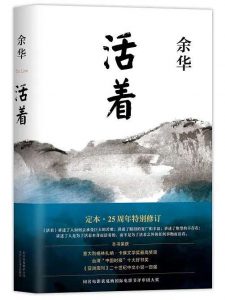


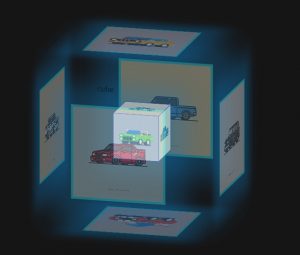

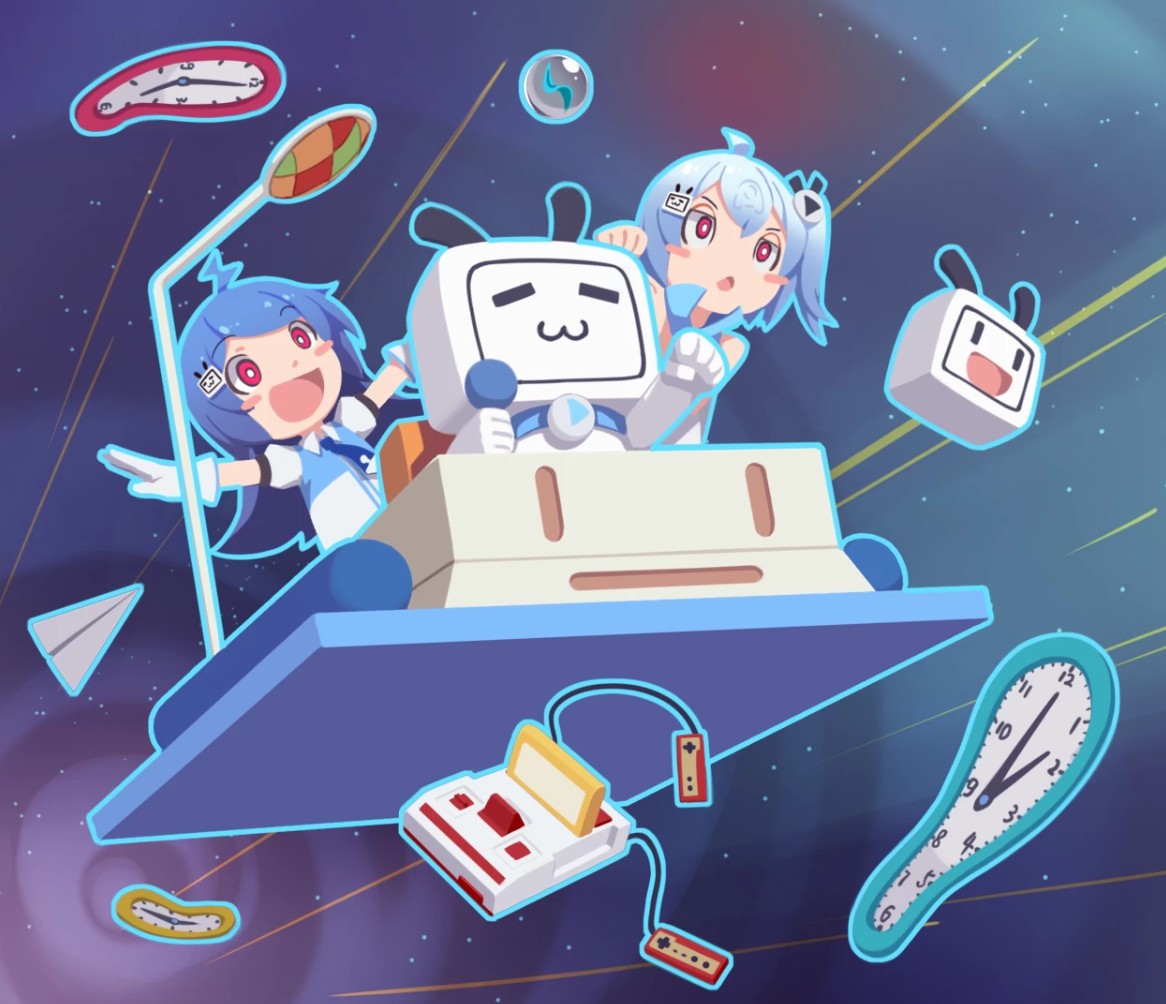
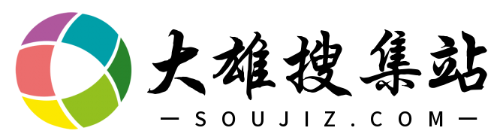
暂无评论内容