官方文档:
vue官方生命周期图
vue生命周期API
1、生命周期图解
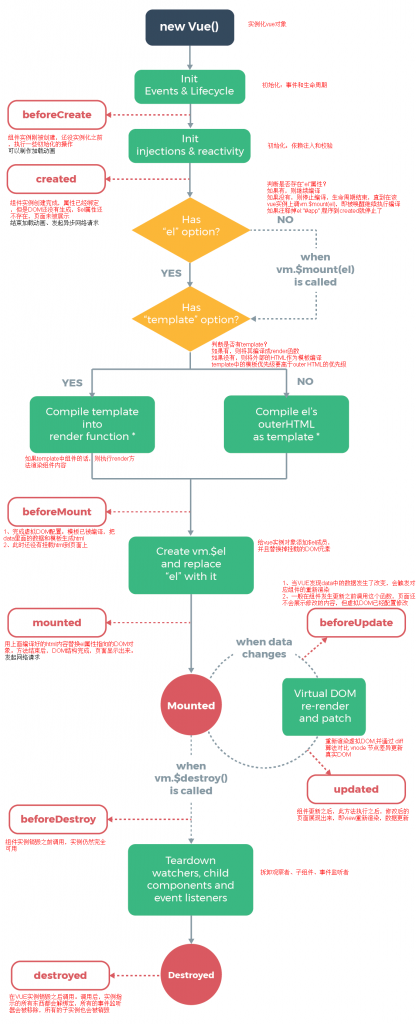
2、生命周期表格
| 周期 | 说明 |
|---|---|
| beforeCreate | 在实例初始化之后,数据观测和事件配置之前被调用 |
| created | 在实例创建完成后被立即调用,完成数据观测,属性和方法的运算,初始化事件,$el属性未见 |
| beforeMount | 在挂载开始之前被调用:相关的 render 函数首次被调用,只在虚拟DOM生成HTML |
| mounted | 在el 被新创建的 vm.$el 替换,并挂载到实例上去之后调用。实例已完成以下的配置:用上面编译好的html内容替换el属性指向的DOM对象。完成模板中的html渲染到html页面中。此过程中进行ajax交互 |
| beforeUpdate | 在数据更新之前调用,发生在虚拟DOM重新渲染和打补丁之前。可以在该钩子中进一步地更改状态,不会触发附加的重渲染过程 |
| updated | 在由于数据更改导致的虚拟DOM重新渲染和打补丁之后调用。调用时,组件DOM已经更新,所以可以执行依赖于DOM的操作。然而在大多数情况下,应该避免在此期间更改状态,因为这可能会导致更新无限循环。该钩子在服务器端渲染期间不被调用 |
| activated | keep-alive 组件激活时调用 |
| deactivated | keep-alive 组件停用时调用 |
| beforeDestroy | 在实例销毁之前调用。实例仍然完全可用 |
| destroyed | 在实例销毁之后调用。调用后,所有的事件监听器会被移除,所有的子实例也会被销毁。该钩子在服务器端渲染期间不被调用 |
3、代码详解
<!DOCTYPE html>
<html lang="en">
<head>
<meta charset="UTF-8">
<title>Vue入门之Helloworld</title>
<script src="https://cdn.jsdelivr.net/npm/vue/dist/vue.js"></script>
</head>
<body>
<div id="app">
{{message}}
</div>
<script type="text/javascript">
var app=new Vue({
el:'#app',
data:{
message:'hello Vue!'
},
beforeCreate: function () {
console.group('beforeCreate 创建前状态===============》');
console.log("%c%s", "color:red" , "el : " + this.$el); //undefined
console.log("%c%s", "color:red","data : " + this.$data); //undefined
console.log("%c%s", "color:red","message: " + this.message)
},
created: function () {
console.group('created 创建完毕状态===============》');
console.log("%c%s", "color:red","el : " + this.$el); //undefined
console.log("%c%s", "color:red","data : " + this.$data); //已被初始化
console.log("%c%s", "color:red","message: " + this.message); //已被初始化
},
beforeMount: function () {
console.group('beforeMount 挂载前状态===============》');
console.log("%c%s", "color:red","el : " + (this.$el)); //已被初始化
console.log(this.$el);
console.log("%c%s", "color:red","data : " + this.$data); //已被初始化
console.log("%c%s", "color:red","message: " + this.message); //已被初始化
},
mounted: function () {
console.group('mounted 挂载结束状态===============》');
console.log("%c%s", "color:red","el : " + this.$el); //已被初始化
console.log(this.$el);
console.log("%c%s", "color:red","data : " + this.$data); //已被初始化
console.log("%c%s", "color:red","message: " + this.message); //已被初始化
},
beforeUpdate: function () {
console.group('beforeUpdate 更新前状态===============》');
console.log("%c%s", "color:red","el : " + this.$el);
console.log(this.$el);
console.log("%c%s", "color:red","data : " + this.$data);
console.log("%c%s", "color:red","message: " + this.message);
},
updated: function () {
console.group('updated 更新完成状态===============》');
console.log("%c%s", "color:red","el : " + this.$el);
console.log(this.$el);
console.log("%c%s", "color:red","data : " + this.$data);
console.log("%c%s", "color:red","message: " + this.message);
},
beforeDestroy: function () {
console.group('beforeDestroy 销毁前状态===============》');
console.log("%c%s", "color:red","el : " + this.$el);
console.log(this.$el);
console.log("%c%s", "color:red","data : " + this.$data);
console.log("%c%s", "color:red","message: " + this.message);
},
destroyed: function () {
console.group('destroyed 销毁完成状态===============》');
console.log("%c%s", "color:red","el : " + this.$el);
console.log(this.$el);
console.log("%c%s", "color:red","data : " + this.$data);
console.log("%c%s", "color:red","message: " + this.message)
}
})
</script>
</body>
</html>
4、结果解析
在chrome浏览器里打开,F12看console查看,分三个阶段解读:
阶段一:创建和挂载
- beforecreated:el 和 data 并未初始化
- created:完成了 data 数据的初始化,el没有
- beforeMount:完成了 el 和 data 初始化
- mounted :完成挂载
阶段二:更新
在chrome console执行以下命令:
app.message= 'yes !! I do';
- beforeUpdate:虚拟DOM中根据data变化去更新html
- updated:将虚拟DOM更新完成的HTML更新到页面中
阶段三:销毁
在chrome console执行以下命令:
app.$destroy();
- beforeDestroy:销毁之前调用
- destroyed:销毁之后调用,之后再执行app.message= ‘hello vue’,页面不会同步更新。
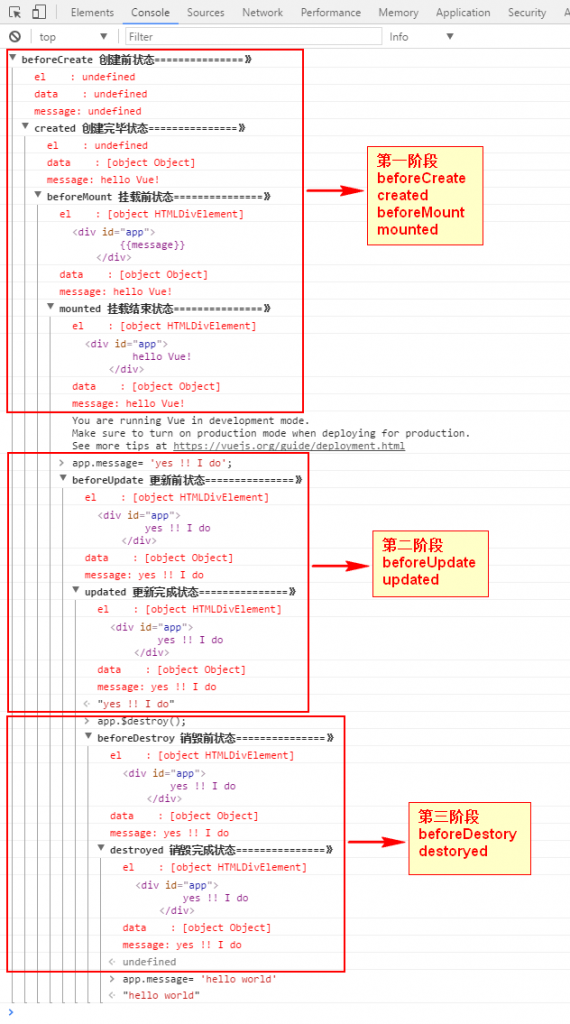
© 版权声明
THE END








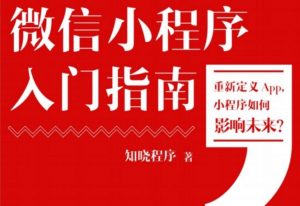
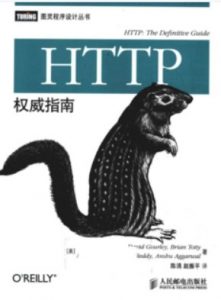




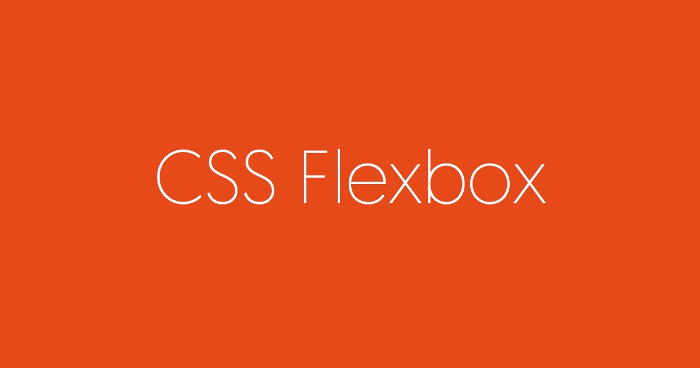
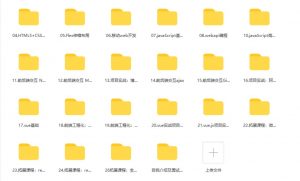
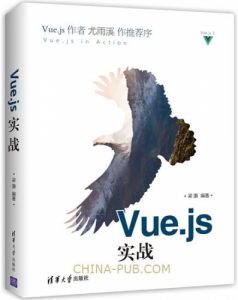


![阿里巴巴发布新字体[免费可商用]-大雄搜集站](https://soujiz.com/wp-content/uploads/2022/09/20220910153351-300x127.jpg)




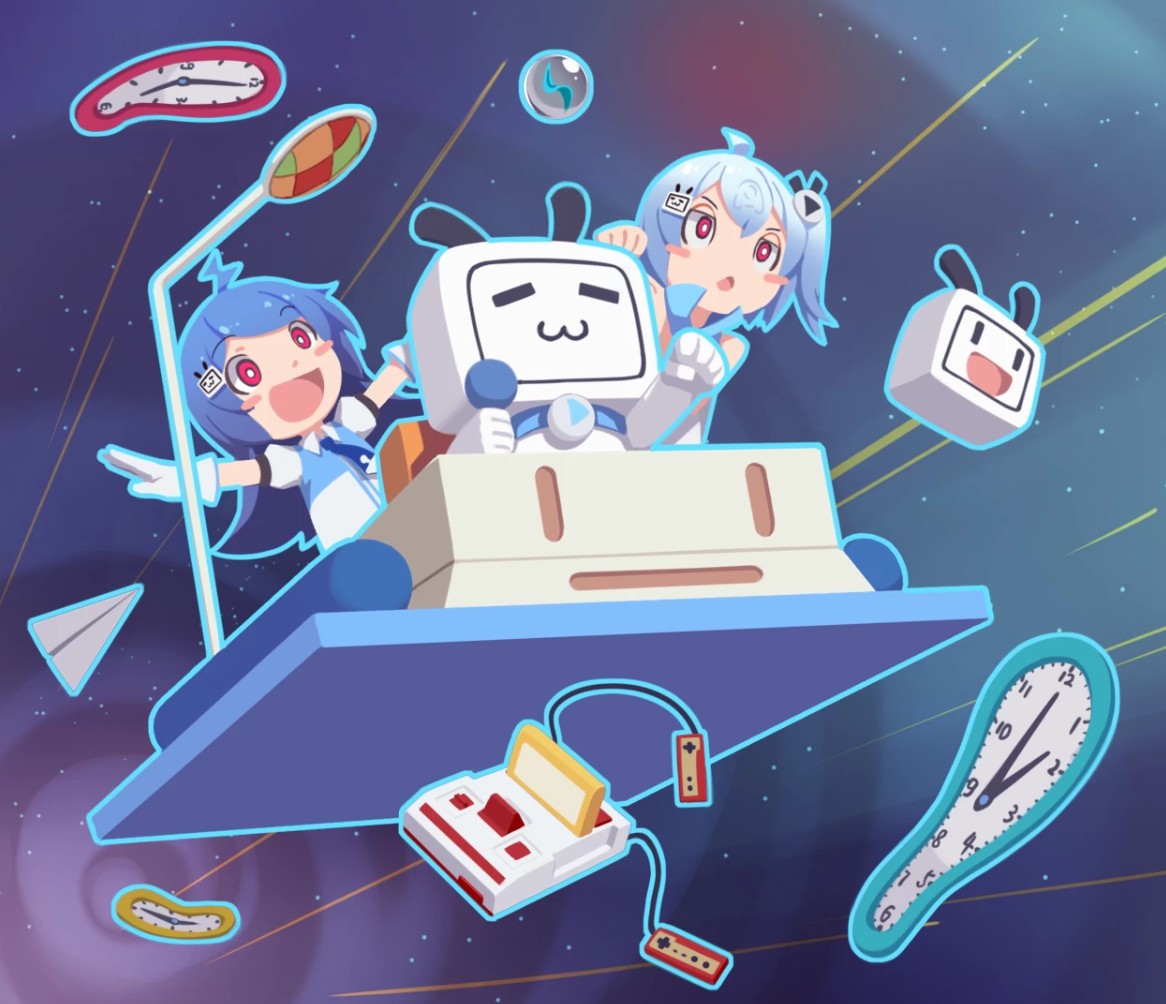
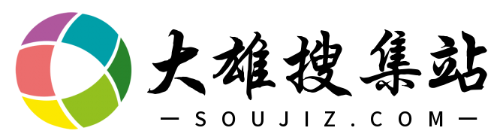
暂无评论内容